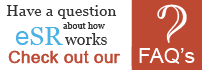Electronic Self-Representation (eSR) Bankruptcy Petition Preparation System
Chapter 7 and Chapter 13
THIS ONLINE TOOL IS FOR DEBTORS ONLY
Bankruptcy has serious long-term financial and legal consequences and hiring a competent attorney is strongly recommended. The Bankruptcy Court is not permitted to provide legal advice. Individuals filing for bankruptcy without an attorney are still responsible for knowing and following all the legal requirements. Low or no cost legal resources are available in all divisions of the bankruptcy court. For additional information on hiring an attorney and free legal resources, click here.
What is eSR?
- eSR is an online tool to help individuals complete a chapter 7 or chapter 13 bankruptcy petition when they have decided to file bankruptcy without an attorney.
Who can use eSR?
- Individuals who wish to file a chapter 7 or chapter 13 bankruptcy petition and who live in the Eastern District of Texas can use eSR. For further information on where to file, click here.
- Important Note: eSR is not available to attorneys or bankruptcy petition preparers. eSR is not designed for business or corporate bankruptcy filings. eSR is only available for chapter 7 and chapter 13 filings.
Why use eSR?
- There is no cost to use eSR. Pay only the chapter 7 or chapter 13 bankruptcy filing fee. The filing fee may be paid online (for instructions to pay online, click here) ,or mailed to the court in the form of a money order.
- eSR has a guided, step-by-step process that allows you up to 45 days to complete.
- Your personal information is only accessible to you using a unique login and password assigned to you.
- eSR is accessible 24 hours a day from any Internet-enabled computer.
- There is no software to download or purchase.
How do I use eSR?
- Obtain credit counseling from a court-approved credit counseling agency. The law requires credit counseling before filing bankruptcy.
- Collect all your financial documents before you begin.
- Create a user profile, unique login, and password.
- Answer questions about your property, income and debts and submit the filing.
- Pay the filing fee. For instructions to pay online, click here.
- Pay the filing fee by mail in the form of a money order.
- Complete and sign the eSR Declaration form.
- Mail the Declaration, Statement of Social Security, and other required documents identified in the confirmation email to the bankruptcy court.
- Note: An automatic stay (injunction) is NOT in effect until a bankruptcy case number is issued by the bankruptcy court.
- Note: A bankruptcy petition is NOT considered “filed” (and does not receive a case number) until you receive a Notice of Bankruptcy Case Filing from the court with a case number.
You may get started using eSR by clicking here.
eSR Computer Requirements
- Internet connection
- Adobe Reader (version 8 or higher)
- Pop-up blocker must be disabled
- Printer
- Browser requirements - It is recommended that you use the latest version of Mozilla Firefox, Internet Explorer, Chrome or Safari.
eSR Help
- For procedural assistance on eSR, please contact the court at one of our available offices:
eSR Documents
After filing through eSR, please print, fill and sign these documents. Upload a copy of your Photo ID, and copies of the following documents in Portable Document Format (PDF) to the court’s electronic drop box within two (2) days to receive your case number. If copies are not received within the time specified by the court, your bankruptcy petition may be rejected. Go to the court's Electronic Document Submission (EDS) system to upload the required copies. After uploading copies, mail or present in person the original documents within fourteen (14) days. Failure to present the originals within the time specified by the court may result in your case being dismissed.
- Declaration Regarding Electronic Filing (Self-Represented Individual)
- Your Statement About Your Social Security Numbers
Beaumont Divisional Office
(409) 654-7060
Plano Divisional Office
(972) 509-1240
Tyler Divisional Office
(903) 590-3200