Electronic Proof of Claim
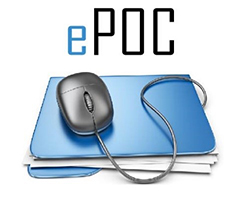
Filing a Proof of Claim Online Through ePOC
Creditors can easily create, file, amend or withdraw a Proof of Claim (Official Form 410) online using the Court’s Electronic Proof of Claim (ePOC) system.
- Attorneys registered to use CM/ECF may electronically file Proofs of Claims through CM/ECF.
- ePOC does not require a login or password.
- ePOC enables creditors to attach/upload supporting documents to a Proof of Claim.
- The address of the creditor is automatically added to the mailing matrix of the case when a Proof of Claim is filed to ensure service of case documents.
- Proofs of Claims filed through ePOC are immediately posted to the claims docket and may be printed or electronically saved by the filer.
- ePOC asks the filer a series of questions and uses the filer's responses to complete and file a Proof of Claim form (Official Form 410).
Read our FAQs
With ePOC you can:
ePOC Computer Requirements
- Internet Connection
- Adobe Reader (version 8 or higher)
- Pop-up blocker must be disabled
- Printer
- Browser requirements – It is recommended to use the latest version of Google Chrome, Mozilla Firefox, Internet Explorer, or Safari.
ePOC Help
- For procedural assistance with ePOC, please contact one of the divisional office locations.
Beaumont Divisional Office - (409) 654-7060
Plano Divisional Office - (972) 509-1240
Tyler Divisional Office - (903) 590-3200



